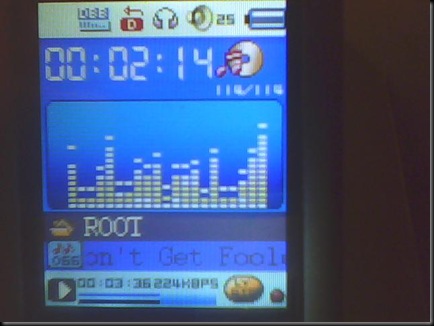Copyright is quite an interesting legal system, especially in the United States. Our copyright system is possibly one of the most intricate such system in the world. As you may know, one of my hobbies is to study copyright law; the encroachment of the extent of copyright law on the freedom of people to use copyrighted works for otherwise legal purposes has gotten to the point where it verges on the very point of being draconian. One of the most dangerous and impacting copyright law in effect today is the Digital Millennium Copyright Act, Public Law 105-304 (1998), added a new Chapter 12 to title 17 United States Code, and is commonly known by it’s initialism, DMCA.
For example, the DMCA makes it illegal to circumvent any form of encryption/content scrambling system, even extremely weak and obvious-to-decode ones. It makes it illegal to modify scrambled media/signed media systems to accept non-scrambled/non-signed media. Specifically, Title 17 USC § 1201 provides that "No person shall circumvent a technological measure that effectively controls access to a work protected under this title." However, there are some exceptions to these rules, and today, the Library of Congress is required by 17 USC § 1201(a)(1) to publish a new set of exemptions to the DMCA every three years. Today, they published the new exemptions for 2010.
Now, before we get into detail, let me give you a little backstory that shows the effect of one of the new exemptions.
I recently purchased a Nokia 6620 off of eBay. When I got the handset, it was locked to the old Cingular/Pacific Bell network, which has since been acquired by of AT&T. I promptly took the liberty of using a tool called “NokiaFREE Calculator” to disengage the phone’s carrier lock, known as a SIM lock, which would prevent operation of the phone when a Subscriber Identity Module (SIM) card from any carrier other than the carrier it is locked to is inserted into the phone. I did not know this at the time, and if I had, I wouldn’t of cared anyways, but such an act was a violation of the Digital Millennium Copyright Act. However, I need not worry, as the exemptions published today make such an act legal. For the sake of the legally-inclined reader, I have included below the official Statement of the Librarian of Congress Relating to Section 1201 Rulemaking, with the particular exemption that makes such SIM lock removal legal highlighted in bold.
Statement of the Librarian of Congress Relating to Section 1201 Rulemaking
Section 1201(a)(1) of the copyright law requires that every three years I am to determine whether there are any classes of works that will be subject to exemptions from the statute’s prohibition against circumvention of technology that effectively controls access to a copyrighted work. I make that determination at the conclusion of a rulemaking proceeding conducted by the Register of Copyrights, who makes a recommendation to me. Based on that proceeding and the Register’s recommendation, I am to determine whether the prohibition on circumvention of technological measures that control access to copyrighted works is causing or is likely to cause adverse effects on the ability of users of any particular classes of copyrighted works to make noninfringing uses of those works. The classes of works that I designated in the previous proceeding expire at the end of the current proceeding unless proponents of a class prove their case once again.
This is the fourth time that I have made such a determination. Today I have designated six classes of works. Persons who circumvent access controls in order to engage in noninfringing uses of works in these six classes will not be subject to the statutory prohibition against circumvention.
As I have noted at the conclusion of past proceedings, it is important to understand the purposes of this rulemaking, as stated in the law, and the role I have in it. This is not a broad evaluation of the successes or failures of the DMCA. The purpose of the proceeding is to determine whether current technologies that control access to copyrighted works are diminishing the ability of individuals to use works in lawful, noninfringing ways. The DMCA does not forbid the act of circumventing copy controls, and therefore this rulemaking proceeding is not about technologies that control copying. Nor is this rulemaking about the ability to make or distribute products or services used for purposes of circumventing access controls, which are governed by a different part of section 1201.
In this rulemaking, the Register of Copyrights received 19 initial submissions proposing 25 classes of works, many of them duplicative in subject matter, which the Register organized into 11 groups and published in a notice of proposed rulemaking seeking comments on the proposed classes. Fifty-six comments were submitted. Thirty-seven witnesses appeared during the four days of public hearings in Washington and in Palo Alto, California. Transcripts of the hearings, copies of all of the comments, and copies of other information received by the Register have been posted on the Copyright Office's website.
The six classes of works are:
(1) Motion pictures on DVDs that are lawfully made and acquired and that are protected by the Content Scrambling System when circumvention is accomplished solely in order to accomplish the incorporation of short portions of motion pictures into new works for the purpose of criticism or comment, and where the person engaging in circumvention believes and has reasonable grounds for believing that circumvention is necessary to fulfill the purpose of the use in the following instances:
(i) Educational uses by college and university professors and by college and university film and media studies students;
(ii) Documentary filmmaking;
(iii) Noncommercial videos(2) Computer programs that enable wireless telephone handsets to execute software applications, where circumvention is accomplished for the sole purpose of enabling interoperability of such applications, when they have been lawfully obtained, with computer programs on the telephone handset.
(3) Computer programs, in the form of firmware or software, that enable used wireless telephone handsets to connect to a wireless telecommunications network, when circumvention is initiated by the owner of the copy of the computer program solely in order to connect to a wireless telecommunications network and access to the network is authorized by the operator of the network.
(4) Video games accessible on personal computers and protected by technological protection measures that control access to lawfully obtained works, when circumvention is accomplished solely for the purpose of good faith testing for, investigating, or correcting security flaws or vulnerabilities, if:
(i) The information derived from the security testing is used primarily to promote the security of the owner or operator of a computer, computer system, or computer network; and
(ii) The information derived from the security testing is used or maintained in a manner that does not facilitate copyright infringement or a violation of applicable law.(5) Computer programs protected by dongles that prevent access due to malfunction or damage and which are obsolete. A dongle shall be considered obsolete if it is no longer manufactured or if a replacement or repair is no longer reasonably available in the commercial marketplace; and
(6) Literary works distributed in ebook format when all existing ebook editions of the work (including digital text editions made available by authorized entities) contain access controls that prevent the enabling either of the book’s read-aloud function or of screen readers that render the text into a specialized format.
All of these classes of works find their origins in classes that I designated at the conclusion of the previous rulemaking proceeding, but some of the classes have changed due to differences in the facts and arguments presented in the current proceeding. For example, in the previous proceeding I designated a class that enable film and media studies professors to engage in the noninfringing activity of making compilations of film clips for classroom instruction. In the current proceeding, the record supported an expansion of that class to enable the incorporation of short portions of motion pictures into documentary films and noncommercial videos for the purpose of criticism or comment, when the person engaging in circumvention reasonably believes that it is necessary to fulfill that purpose. I agree with the Register that the record demonstrates that it is sometimes necessary to circumvent access controls on DVDs in order to make these kinds of fair uses of short portions of motion pictures.
--
If you are wondering, the third exception, although worded quite cryptically, can be taken to read “If there is a software lock of any form on a cellphone that locks the usage of the phone to one operator’s network, it is now legal to circumvent this lock to allow the phone to be used with another cellular network.”
In short, if you don’t like AT&T’s service, you are free to break your iPhone’s SIM lock to use your iPhone on T-Mobile, but you may not be able to use their 3G UMTS due to frequency differences.
Edit: Although now with AT&T buying T-Mobile, it is likely AT&T will just retune all of T-Mobile's UMTS/HSPA+ network to AT&T's UMTS/HSPA+ 850/1900MHz system.